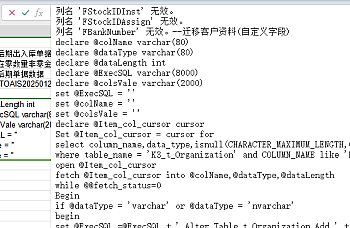金蝶K3 wise常见问题数据库语句,处理后台问题
[全站通告] 想快速节省您的时间并可接受付费的朋友,可扫右边二维码加博主微信-非诚勿扰!
金蝶K3 wise常见问题数据库语句
一、K3 14.3 生产任务结案后不能反结案,
select * from icmo where fbillno= ‘单据号’ —-查询
update icmo set fstatus=1,fmrpclosed=0,fhandworkclose=0 where fbillno = ‘单据号’ —更改
二、修改入库单记账标志
select fposterid , * from where fbillno = ‘单据号’ –查询这个字段是否有值
update ICStockBill set fposterid=” where fbillno=’单据号’ 删除凭证记账标记
update Icstockbill set fvchinterid=0 where fbillno=’单据号’ 删除凭证内部ID号
三、修改外购入库单往来科目为暂估
select* from t_Account where FName like ‘%暂估%’
update t1 set t1.FCussentAcctID= 1131
from ICStockBill t1 — inner join ICStockBillEntry t2 on t1.FInterID= t2.FInterID
where t1.FHookStatus =0 and FTranType=1
四、结账存在未审核的库存单据,前台查不到。
select*from icstockbill where (fcheckerid is null or fcheckerid=0)
and fcancellation=0 and fdate>=’2018-09-01′ and fdate<‘2019-09-30’
select*from icstockbillentry where finterid= ‘单据号’
五、
–修改启用年份
update t_systemprofile set fvalue=’2000′ where fkey=’StartYear’ and fcategory=’GL’
–修改启用期间
update t_systemprofile set fvalue=’1′ where fkey=’StartPeriod’ and fcategory=’GL’
–修改当前年份
update t_systemprofile set fvalue=’2015′ where fkey=’CurrentYear’ and fcategory=’GL’
–修改当前期间
update t_systemprofile set fvalue=’11’ where fkey=’CurrentPeriod’ and fcategory=’GL’
【t_systemprofile】系统参数表
【StartPeriod】表示启用期间,【StartYear】表示启用年度
【GL】财务处理,【FA】固定资产、【PA 】工资管理,【IC】业务系统
【CN】出纳管理,【CN_START_YEAR】表示出纳启用期间,【CN_START_YEAR】表示出纳的启用年度
注意:操作前备份数据,以防万一!