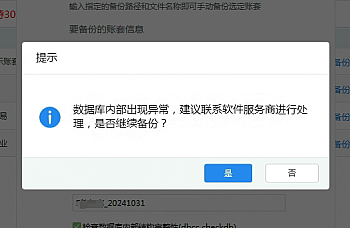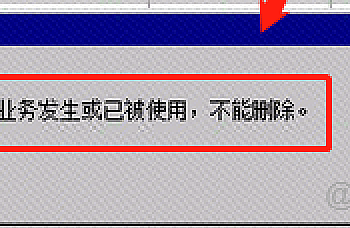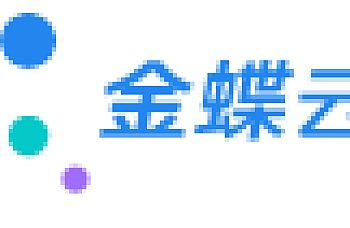金蝶KIS专业版16.0打开凭证管理提示下标越界,处理方法。
[全站通告] 想快速节省您的时间并可接受付费的朋友,可扫右边二维码加博主微信-非诚勿扰!
问题描述:金蝶KIS专业版16.0打开凭证管理提示下标越界
解决方案:
1、切换用户试试,可能凭证表存在孤立记录
检查凭证数据是否正常,看看是否存在孤立记录
凭证的表头存在而凭证表体丢失:
select * from t_Voucher where FvoucherID NOT IN (select FvoucherID from t_VoucherEntry)
凭证的表体存在而凭证表头丢失:
select * from t_voucherentry where fvoucherid not in (select fvoucherid from t_voucher)
删除凭证孤立记录
Delete from t_voucherentry where fvoucherid not in (select fvoucherid from t_voucher)–删除凭证体中孤立记录
delete from t_voucher where fvoucherid not in (select fvoucherid from t_voucherentry)–删除凭证头表中孤立记录
2、安装最新补丁
备份账套再操作,数据库操作建议专业人士操作。